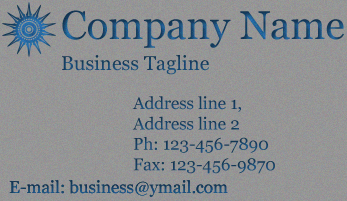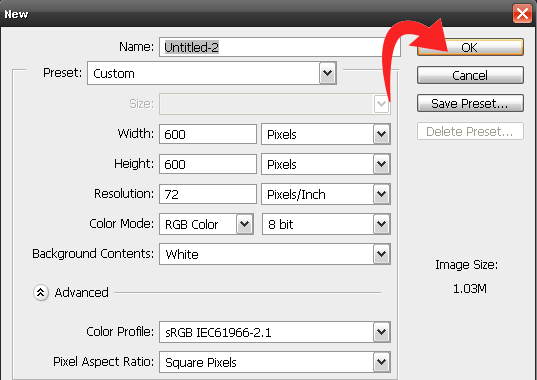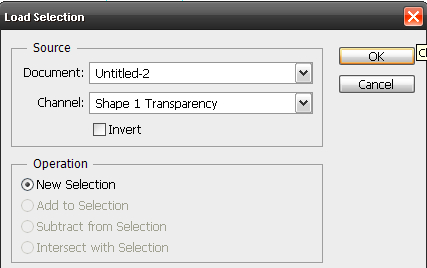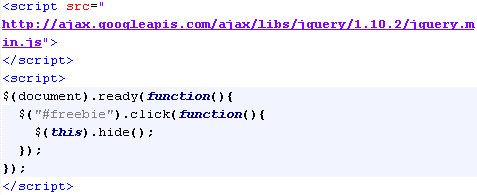Super heterodyne AM receivers
Super heterodyne AM receivers: On Pic.4.1 you can see the block diagram of a radio-broadcast super heterodyne receive. The circuit (UK) refines the signal of the turned station from all the voltages created in the antenna (A) by various radio transmitters and sources of disturbances. In our example, it's an AM signal that has the carrier frequency F's, and is modulated by a single tone, as seen in the rectangle above its label. This signal is being led into the stage called the mixer. Another voltage is also led into it, the voltage from the local oscillator that has the frequency of f0, and a constant amplitude. Under the effect of these two signals, the phenomenon called the outbreak takes place in the mixer, and an AM signal appears on its output, its frequency being fm=455kHz. This signal called the inter-frequency (IF) signal, and its frequency fm the infrequency. The IF signal has the same envelope as the station signal entering the mixer. That means, that the information from the transmitter to the mixer is carried by the signal frequency F's, and in the mixer it is being assumed by a new carrier, that the frequency fm. When transferring to another station, the user changes the capacitance of the variable input circuit to be equal to that stations one. Another variable capacitor, Co, is located on the same shaft as C, so its capacitance changes simultaneously to that of C. This capacitor is located in the local oscillator and that is how it gets new oscillating frequency, having such value that the difference of the oscillator and station frequency is again equal to the inter-frequency value.
Here's one numerical example. The inter frequency is being adopted by the constructor of the device, and it is mostly fm=455 kHz. When the receiver is set to the station that has the frequency of fm=684 kHz, the frequency of the local oscillator shall be fO=1139 kHz, therefore making there difference be 1139 kHz-684 kHz=455 kHz=fm.
When tuning to a station that operates on the frequency of fS=1008 kHz, the listener will change the capacitance's of the two capacitor until the resonant frequency of the input circuit becomes fS=1008 kHz, and the oscillator frequency fO=1463 kHz, therefore yielding
1463 kHz-1008 kHz=455 kHz=fm.
If the receiver has more wavebands (LW, MW, SW1, SW2...) it is being contracted to have same inter-frequency value for all of them.
What do we gain with this change of the carrier frequency? So far we haven't mentioned one very important thing, that is that the input circuit can never be selective enough, to extrapolate only the signal of the tuned station, from all the signals that exist in the antenna. On the output of the circuit, besides the station signal, also signal of strong and local transmitters are obtained, epically the signals from the neigh boring channels (their frequency being very close to the one of the station). All these signals are receiving new signal carriers in the mixing stage, with their frequencies deviating fm as much as their carrying frequencies differ from fS. E.g., if the input circuit is set on the station whose frequency is 1008 kHz, another two signal from the neigh boring channels can also emerge on its exit.


Their frequencies would be 999 kHz and 1017 kHz. The ordinary TFR receiver would in this case be totally incapable of suppressing those signal, which is not the case with the super heterodyne receiver. These 3 signals are entering the mixer, which gets the 1463 kHz voltage from the oscillator. The outbreak occurs, and 3 AM signals are exiting the stage, their frequencies being 455 kHz and kHz. All 3 signals go to the IF amplifier (MFP), which has several amplifying stages with oscillatory circuits set 455 kHz, making it very selective, so it amplifies only the 455 kHz signal and suppresses the other enough not to disturb reception.
The signal exiting the IF amplifier is led onto the detector (Det.), the LF voltage amplifier (NFP) and the output stage (IS), the circuits we spoke about in the previous projects.
The ARP signifies the circuit that turns back the DC component of the detected signal into the IF amplifier, to obtain the automatic amplification regulation. Above every block on the picture you can see the signal shape exiting that block, as seen on the oscilloscope, in case the modulation in the transmitter is done by the single, sinusoidally-shaped tone. The upper part of the picture contains the average voltage amplifications for each block, for the mass-production devices. Total voltage amplification, which is the ratio of the voltage on the loudspeaker to the voltage in the antenna is A=750000. The amplification in decibels is therefore:
A(dB)=20logA=117.5
The Simplest Super heterodyne AM Receiver
The author presume that most of the reader, especially those just entering the world of radio with this book, are somewhat scared by the block diagram from pic.4.1. Their question probably is: Can an amateur build such a received? Yes, he can. The author has a friend that succeeded in this some 40 years ago, when all had been done with the electronic tubes, making the practical realisation of a receiver much harder than it is today, with semiconductors (its radio amateur call sign is YT1FA, and those who doubt it may contact him). However, he was doing this in the premises of YU1EXY Radio Club, in the attic of the Elector technical Faculty in Belgrade, using the club (more less trophy) instruments ans more important, he had help of Sasa Piosijan, Radivoje Karakasevic and Kiro Stojcevski, who knew all about the radios, especially Sasa
The main problem in making a super hetero dyne device is not the circuit complexity but its setup, which requires lot of practical experience and some special instruments, that our readers probably don't possess. But they are much better than the TRF receiver, both regarding the sensitivity and selectivity, so we made simpler that are simple to set, with no instruments necessary, block diagram and main features are given on Pic.4.2-a&b.
This IC comprises the critical stages of an AM super hetero dyne receiver, the mixer and local oscillator. The station signal is led either on picture 1 or on pin 2 (or on both of them, in case of symmetrical coupling with the previous stage), and the IF signal is obtained on the pin 4 or 5 (or on both of them, in case of symmetrical coupling with the next stage). An oscillatory circuit, that determines the frequency of the local oscillator and the positive feedback circuit are connected between the pins No.6 and 7. pin 3 is connected go Gnd, i.e. the minus pole of the DC supply voltage. pin 8 receives a positive DC supply voltage which can, acc. to the table given on picture 4.2, vary between 4.5 V to 8 V. The value of this voltage is not critical, but it is extremely important for normal operation of the receiver that this voltage is stable, therefore urging for it to be separately stabilised (with special care), as seen in some projects in this chapter and in the Appendix, that involve the NE612. In the next that follow 3 simple super hetero dyne receivers made with NE612 will be describe.