Jquery floating image banner with close button tutorial
You must have seem some websites which contains some promotional banner poisoned at the bottom left corner of the web page or bottom right corner. You have also noticed that the banner also contain a close button to close banner. This type of banner is basically created using to images (1) Banner image (2) Close image. To make things possible like way we want we have to use J-QUERY.
So in this tutorial I have used J QUERY to make this code as light as possible. As you know the definition of J QUERY is "write less do more". I have also tried to write the code as little as possible.
You can use this type of banner in your website to display offers to your website visitors or you can promote any page.
Write the following script code inside head tag of your HTML page.
Write the following code inside body section of your HTML page.
Do not use this code for commercial purpose. If you want to use this code for commercial purpose then buy a license from AFS.


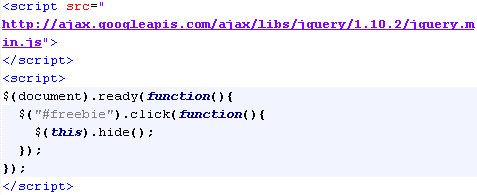

0 comments:
Post a Comment